|
If you are using this
VU Meter to
monitor or adjust your audio,
you should keep in mind the following for best use
of the tool:
Announce
on the air that you are conducting an audio test,
invite anyone to listen and comment. Mention
audio test as it will key other listeners that it's
audio and not RF or other system testing. They may
then jump in, help you and have a more critical ear
for feedback to you if they know ahead of what you are about to do.
Use your normal voice, normal
position, under normal conditions. Sounds easy
but it is not. Think about how other people
use cell phones, they talk louder when unaware of
the distraction they are causing. Most
people will speak softer when they are aware of the noise
they are creating or in this case when the OTA level
may be offensive. Most users will again, speak softer
when advised of their hot audio but it will creep
back up when they forget about it later. So try to
resist that temporary reaction. You could have your friends monitor your
audio at random times and report back to you later as to
where your audio falls when you are not thinking
about your audio levels. Most users tend to be
offended, even if they don't indicate it. So
try to be gentle and diplomatic. But a
temporary solution by saying that you will talk
softer or further from the mic IS NOT THE ANSWER.
You must reprogram for your voice and style or you
will fall back into that old method of speaking to
your radio and continue to violate acceptable levels
of audio as well as the clarity of your speech.
This cannot be emphasized enough!
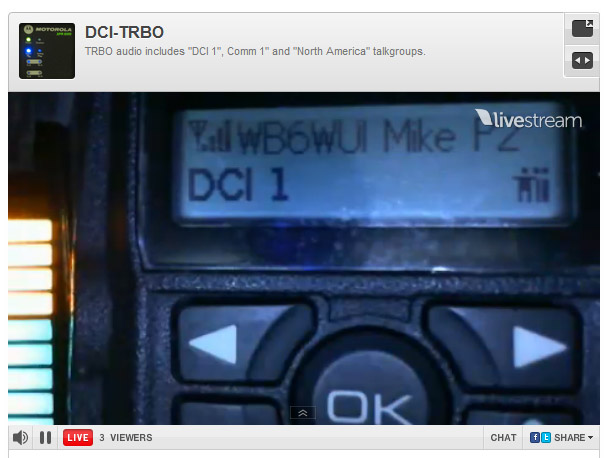 The
target is to hit the
yellow bars without going into the red, paying
attention to the average
range of the bars.
1 red square is OK but no higher.
Anything else should merit your attention or
correction. This is different from a normal VU
level in other applications but was done to keep it
visually simple, just hit the
6 yellow segments on average
but never into the reds.
Greens only are too
low but better than hitting the
reds. The
target is to hit the
yellow bars without going into the red, paying
attention to the average
range of the bars.
1 red square is OK but no higher.
Anything else should merit your attention or
correction. This is different from a normal VU
level in other applications but was done to keep it
visually simple, just hit the
6 yellow segments on average
but never into the reds.
Greens only are too
low but better than hitting the
reds.
The sample
at left shows 4 of 5 yellows which is essentially
perfect.
We suggest
saying something
like, "This is K6HOT, VU Audio Test 1, 2, 3, 4, 5".
To "exercise" your audio, you might say "4" several times; long and sustained as
it provides a better view of the bars and tends to
be the hottest audio in the number string.
Remember the delay, you should have at least 5
seconds before your voice makes it out of the
stream.
Turn your local audio up and listen
closely for syllables that confuse the vocoder as
well as breath puffs across the mic. These are
points that cause the most grief for the listeners
when your overall audio is too hot. Even when
audio is in the yellows, the vocoder may still have
trouble processing the sounds so listening closely
should help you determine if you should adjust your
position relative to the mic on the radio. |